In today's digital age, having a responsive website is crucial for small businesses to thrive online. Responsive web design ensures that your website looks and functions seamlessly across different devices, from desktops to smartphones. But how exactly do you make sure a website is responsive? In this blog post, we will explore the importance of responsive web design, discuss key principles and recommended techniques for achieving responsiveness, as well as highlight best practices. Stay tuned to learn everything you need to know about making your website accessible and user-friendly on all screens!
Why is responsive web design important?
Responsive web design is important because it ensures an improved user experience. With the increasing use of mobile devices, websites need to be accessible and easy to navigate on different screen sizes. By implementing responsive design techniques such as CSS coding, animations, and customizable layouts, small business owners can provide their customers with a seamless browsing experience across various devices. This not only enhances user satisfaction but also helps in boosting search engine optimization (SEO) rankings and driving increased mobile traffic to the website.
Improved user experience
Consistent layout and functionality across all devices ensure that users have a seamless experience regardless of whether they are accessing the website on a desktop, tablet, or smartphone. Easy navigation and accessibility on different screens enable users to find what they need quickly and effortlessly. This is further enhanced by faster loading times, which not only improve user engagement but also contribute to better search engine optimization (SEO) rankings. With customizable CSS coding and animation courses available, small business owners can create websites that cater to their specific needs while delivering an exceptional user experience.
Better search engine optimization (SEO)
Responsive design is a Google recommended approach in web design. By using responsive coding techniques, websites can automatically adjust their layout and content to fit different screen sizes, ensuring a seamless user experience across devices. Implementing responsive design not only meets Google's guidelines but also improves SEO rankings.
Having one URL for all devices greatly contributes to better search engine optimization (SEO). Instead of creating separate websites or subdomains for mobile and desktop versions, consolidating the content under one URL makes it easier for search engines to crawl and index the site. This unified approach helps improve website visibility in search results and boosts SEO rankings.
With improved user experience resulting from responsive design, bounce rates are reduced as users stay engaged on the website longer. By offering a customizable interface that adapts smoothly to various devices' screens through CSS animation techniques, users are more likely to explore the site further instead of leaving due to poor usability. This enhanced user engagement signals positive indicators to search engines, leading to higher SEO rankings.
End of 'Better search engine optimization (SEO)' section.
Increased mobile traffic
Mobile-friendly websites attract more visitors, tap into the growing number of smartphone users, and have higher chances of social media sharing. By optimizing your website for mobile devices, you can provide a seamless user experience that encourages visitors to stay longer and explore your content. With customizable CSS coding and animated elements, you can create visually appealing designs that keep users engaged and coming back for more. Don't miss out on the opportunity to reach a wider audience through mobile traffic – invest in courses or professional web design services to ensure your website is responsive across all devices.
Adapting to various devices and screen sizes
Optimized content display regardless of device type or size is crucial in web design. By using fluid grid systems, website elements can be adjusted dynamically to ensure a seamless user experience. Additionally, media queries allow for appropriate styling based on screen width, ensuring that the website looks and functions great across different devices. With these coding techniques and customizable CSS options, small business owners can create responsive websites that adapt effortlessly to various devices and screen sizes without sacrificing functionality or aesthetics.
Key principles of responsive web design
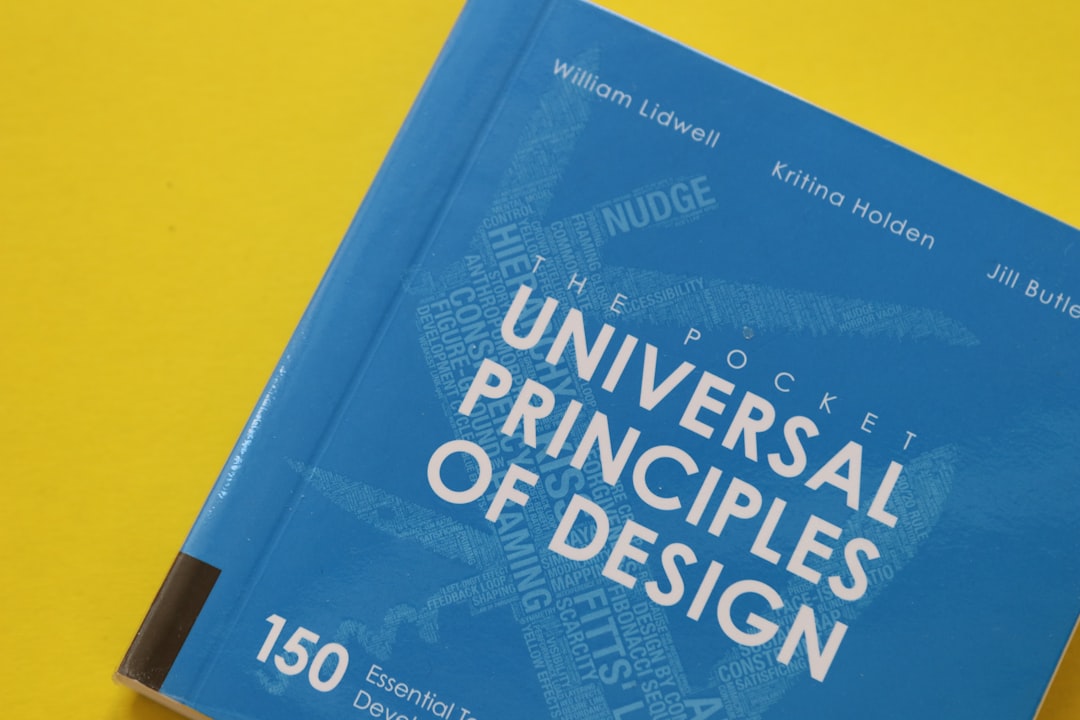
Fluid and flexible layouts are key principles of responsive web design. This means that the website's layout adjusts smoothly to different screen sizes and devices, ensuring a consistent user experience. By using percentage-based widths instead of fixed pixel values, elements on the page can resize and reposition themselves automatically.
Responsive media queries allow you to apply specific styles based on the characteristics of the user's device. By using CSS media queries, you can target different screen sizes or orientations and customize how your website looks accordingly. This ensures that your site remains readable and usable across various devices.
Adopting a mobile-first approach is another essential principle of responsive web design. It involves designing for mobile devices first before scaling up to larger screens. This helps ensure that your website is optimized for smaller screens with limited space, providing a seamless experience for mobile users while still maintaining usability on desktops.
Overall, these key principles of fluid layouts, responsive media queries, and a mobile-first approach help create websites that adapt flawlessly to any device or screen size—a must-have in today's digital landscape where users access websites from diverse platforms.
Fluid and flexible layouts
Building fluid and flexible layouts is key to ensuring a responsive website. One way to achieve this is by using percentage-based widths, which allow elements to adjust proportionally regardless of screen size. Another option is viewport units, which enable us to set element sizes relative to the viewport dimensions. Additionally, utilizing CSS Flexbox provides a powerful tool for creating dynamic and adaptable layouts that automatically resize and reposition content based on available space. By incorporating these techniques into web design, we can ensure our websites are visually consistent across different devices and provide an optimal user experience for all visitors.
Responsive media queries
Responsive media queries are an essential aspect of creating a responsive website design. By setting breakpoints for different screen sizes, you can ensure that your layout adapts seamlessly to various devices. Additionally, using media features allows you to target specific devices and adjust the layout based on their capabilities.
Key points:
Setting breakpoints helps adapt the layout for different screen sizes
Media features enable targeting specific devices
Adapting the layout based on device capabilities enhances responsiveness
Mobile-first approach
Designing for mobile devices as the primary focus ensures that your website is optimized for the majority of users who access the internet through their smartphones or tablets. By prioritizing mobile design, you can create a seamless and user-friendly experience on smaller screens.
Progressively enhancing the layout for larger screens allows your website to adapt and display content in an optimal manner across different devices. This approach ensures that users with larger screens, such as desktop computers or laptops, can still enjoy a visually appealing and well-structured website.
Using the "@media" rule to apply styles based on screen size is a crucial technique in responsive web design. With media queries, you can define specific CSS rules that will be applied only when certain conditions are met, such as screen width or device orientation. This enables you to tailor the styling of your website according to each user's device capabilities and improve overall responsiveness.
In summary: A mobile-first approach focuses on designing for mobile devices before considering larger screens, progressively enhancing layouts for better presentation across different devices. The use of media queries helps apply styles based on screen size, ensuring a responsive web design experience.
Recommended techniques for ensuring website responsiveness

Use a responsive web design framework that ensures your website adapts to different screen sizes and devices. This will provide a seamless user experience and keep visitors engaged with your content.
Optimize images and media by compressing them without sacrificing quality. Large file sizes can slow down the loading speed of your website, potentially leading to high bounce rates.
Test your website across various devices and browsers to ensure compatibility. Different users have different preferences, so it is crucial that your site functions properly regardless of the device or browser being used.
Implement touch-friendly navigation elements such as large buttons and easy-to-use menus. This will enhance the user experience for those accessing your site on mobile devices or tablets, improving overall responsiveness.
Use a responsive web design framework
1. To ensure a responsive website, carefully select the most suitable web design framework for your specific needs. Consider factors such as ease of customization and compatibility with different devices.
2. Tailor the chosen framework to reflect your business branding and requirements. Implement customizations that maintain a consistent visual identity and enhance user experience.
3. Prioritize smooth adaptation of all content and elements across various screen sizes, ensuring an optimal viewing experience for visitors on desktops, tablets, or smartphones alike.
Optimize images and media
1. Maximize website speed by compressing images without sacrificing quality, ensuring faster loading times for an enhanced user experience.
2. Choose the appropriate image formats, such as JPEG or PNG based on the content type, to optimize file sizes and maintain optimal visual quality.
3. Improve overall performance by implementing lazy loading techniques that load media only when necessary, reducing initial page load time and conserving bandwidth resources.
Test across various devices and browsers
Conduct thorough cross-browser testing to ensure consistent display. Your website may look great on one browser, but it's important to check how it appears across different browsers such as Chrome, Firefox, and Safari. This will help you identify any design or layout issues that need to be addressed for a seamless user experience.
Test on multiple popular mobile devices with varying screen sizes. Mobile usage continues to rise, so it's crucial that your website is optimized for smartphones and tablets of all sizes. Test your site on devices like iPhones, Samsung Galaxy phones, iPads, and other popular models to ensure its responsiveness and usability.
Check compatibility with different operating systems (e.g., iOS, Android). Users access the web from various platforms; therefore, it's essential to test how your website performs on both iOS and Android operating systems. Ensure that all features work smoothly regardless of the platform used by your visitors.
Implement touch-friendly navigation
Utilize large buttons or links that are easy to tap with fingers. This allows users on touchscreens to navigate the website effortlessly and prevents them from accidentally clicking on the wrong element.
Avoid dropdown menus, as they can be difficult to interact with on touchscreens. Instead, opt for alternative navigation methods like slide-out menus or expandable sections that provide a better user experience.
Enable smooth scrolling and swipe gestures for seamless navigation. By incorporating these features, users can easily scroll through the website's content and navigate between pages using intuitive swiping motions.
Best practices for responsive web design

Prioritize your website's content and functionality to ensure a seamless responsive experience. Identify the key elements that need to be displayed on different devices and prioritize them accordingly. This will help streamline the user experience and make navigation easier for your visitors.
To enhance responsiveness, focus on optimizing your website's loading times. Compress images, minimize code, and leverage caching techniques to reduce page load times. Fast-loading pages not only improve user satisfaction but also positively impact search engine rankings.
Optimize typography for readability across various screen sizes by choosing fonts that are legible on both desktops and mobile devices. Adjust font sizes appropriately so that text is easy to read without zooming in or squinting.
By implementing these best practices, you can create a responsive web design that caters to all users, regardless of their device or screen size.
Prioritize content and functionality
Use a mobile-first approach to ensure your website is responsive across all devices. Begin the design process by considering the needs and goals of your target users, prioritizing the most important elements for each device. This will help create a seamless and user-friendly experience.
Use a mobile-first approach
Identify the most important elements for different devices
Consider the user's needs and goals
Ensure fast loading times
Optimize image sizes and formats to improve loading speed. Compressing images reduces their file size without sacrificing quality, ensuring a smoother browsing experience for your users. Minify CSS and JavaScript files by removing unnecessary spaces, comments, and line breaks. This reduces the file size, allowing your website to load faster. Utilize caching techniques to store static elements of your website in temporary storage on the user's device or browser. This way, when they visit again, these elements can be retrieved quickly from their local cache instead of downloading them again from the server.
Optimize typography for readability
Choose fonts that are legible on all screen sizes. Not all fonts are created equal when it comes to readability on different devices. Opt for fonts that have good legibility, even on small screens.
Adjust line heights and letter spacing for optimal reading experience. The way text is spaced and aligned can greatly impact readability. Experiment with adjusting line heights and letter spacing to find the perfect balance for a pleasant reading experience.
Ensure proper contrast between text color and background. High contrast between text color and background is essential for easy reading, especially for those with visual impairments or in low-light conditions. Make sure there is enough contrast to ensure clear visibility of the content.
Bullet list:
Choose legible fonts
Adjust line heights
Modify letter spacing
Ensure proper contrast
Conclusion
In conclusion, responsive web design is of utmost importance in today's digital landscape. It ensures that your website adapts seamlessly to various screen sizes and devices, providing a user-friendly experience for all visitors. Google Pagespeed can help out a lot in this area and give you a good sense of where your website is. The benefits of having a responsive website are numerous; it enhances your online visibility, improves SEO rankings, increases conversion rates, and boosts customer satisfaction. When choosing a web design agency for your project, prioritize one with expertise in creating responsive designs to ensure the success of your online presence. Contact us now to see how we can boost your online presence and give your users the best web experience!

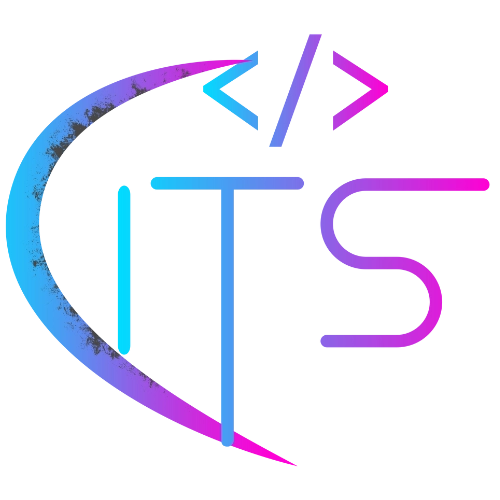
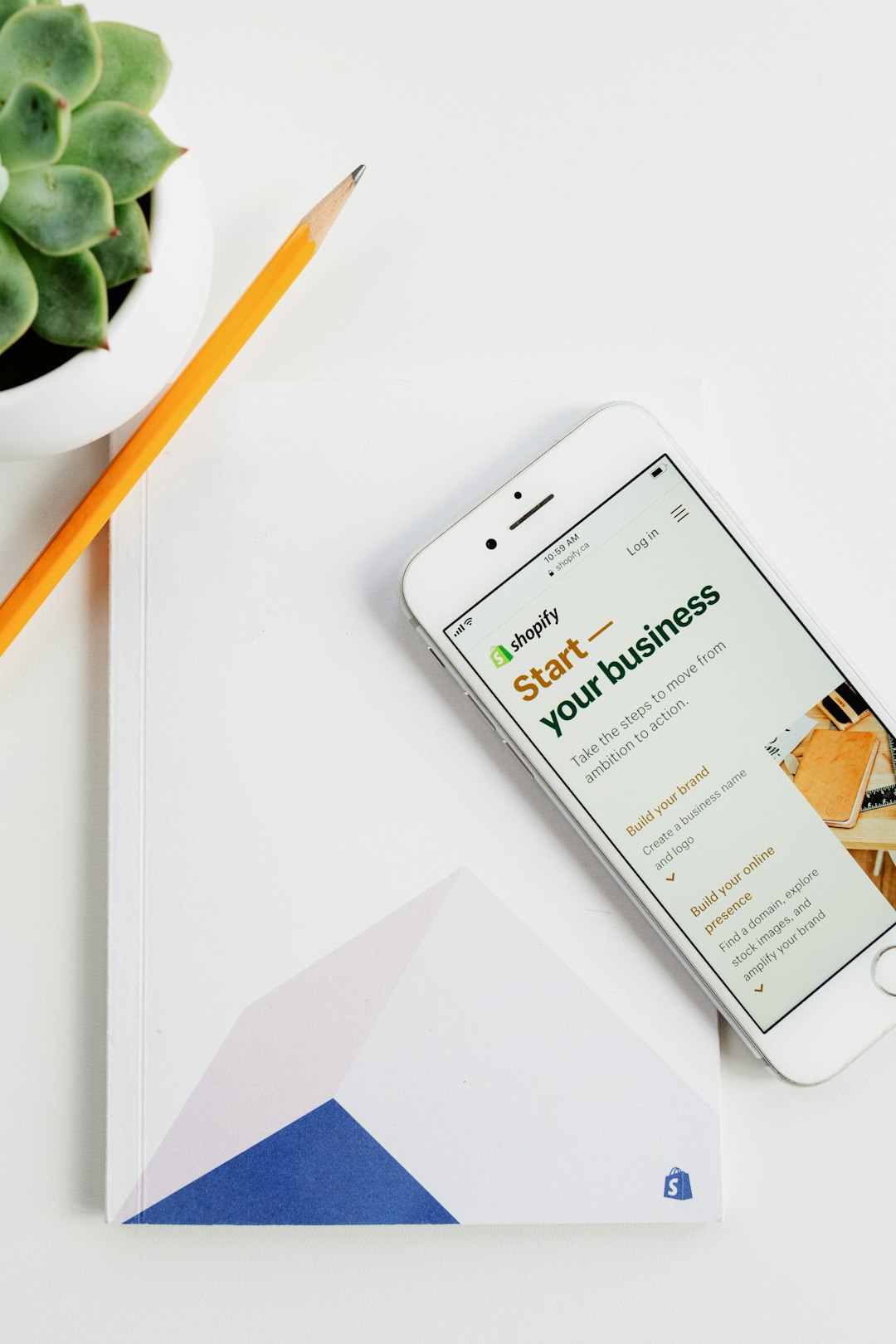
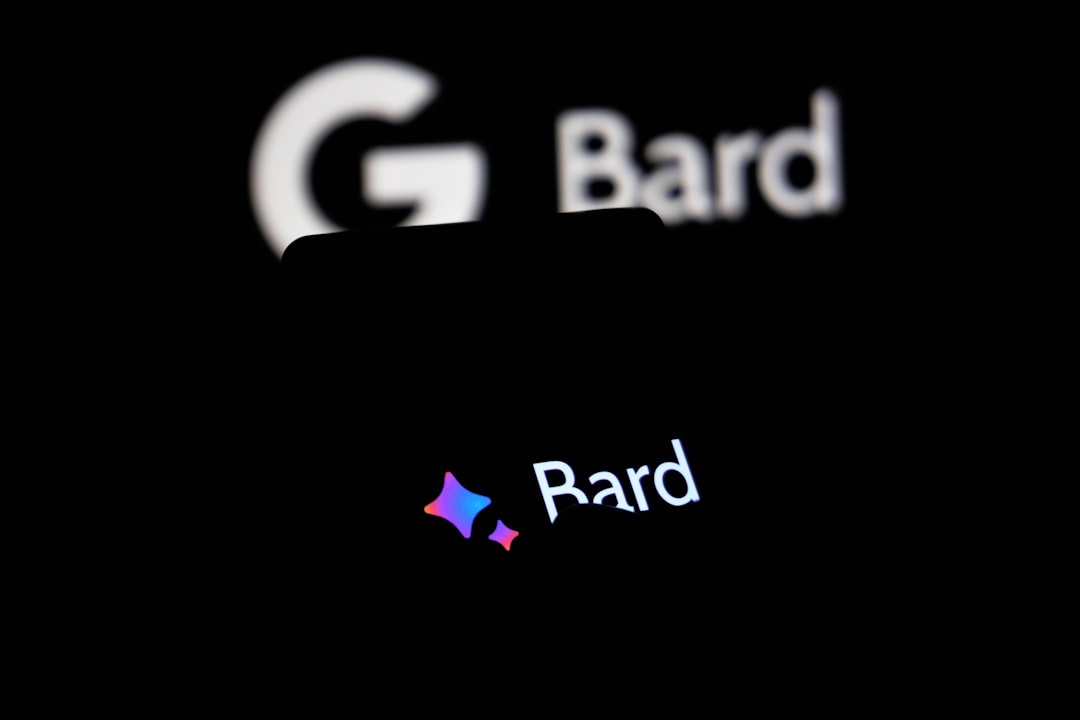
Comments